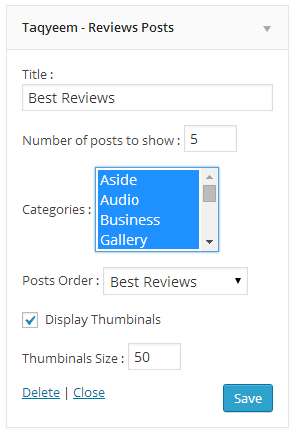Taqyeem WordPress plugin
By TieLabs
Thank you for purchasing my plugin . Please read this document and explore the item comments and FAQ items for further information and help.
For questions on basic WordPress installation/usage, HTML, JavaScript or CSS editing - please try the ThemeForest forums, W3Schools, the Wordpress Codex or Google as plugin errors/issues get top priority.
Don't Forget If You Like It, Rate It !
Installing Taqyeem Plugin
Uploading Taqyeem via FTP to Wordpress
You can also install Taqyeem via FTP
- Decompress the .zip file you downloaded from CodeCanyon.
- Find the Taqyeem folder (this directory is created when you unzip the file).
- Upload the Taqyeem folder to your wp-content/plugins directory.
- Navigate to your Control Panel: Plugins
- Under Taqyeem, click Activate
Installing Taqyeem from the WordPress Dashboard
You can install Taqyeem via the WordPress plugin uploader without unzipping the file.
- Log into your WordPress admin panel
- Navigate to Plugins > Add New
- Click Upload
- Click Choose File and select the Taqyeem download zip.
- Click Install Now.
Plugin Options Page : General Settings
- Login to Wordpress Admin
- Click Taqyeem Settings
- Click General Settings Tab
"Enable in Single page only?" Option
Enable this option if your theme uses the_content() in homepage and archives pages and you want to show post review box in the single post page only !
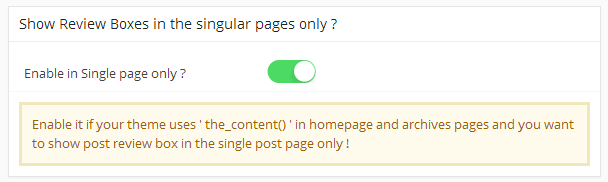
"Who Is Allowed To Rate ?" Option
Choose who can rate ? Guests , Registered Users or both also you can disable this faeture by choosing No One !
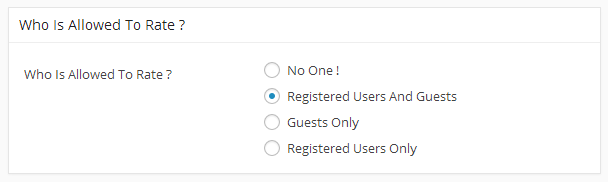
"Ratings Image" Option
Choose the image of the "image" rating style .. alos this image will uses in widgets and in the final review score .
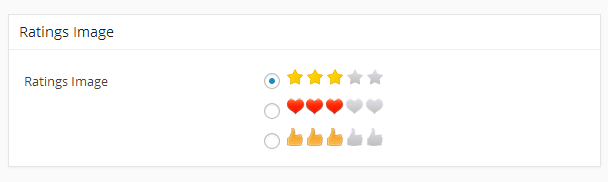
Plugin Options Page : Styling Settings
- Login to Wordpress Admin
- Click Taqyeem Settings
- Click Styling
From Styling Tab you can chnage all colors and backgrounds of the Review box .
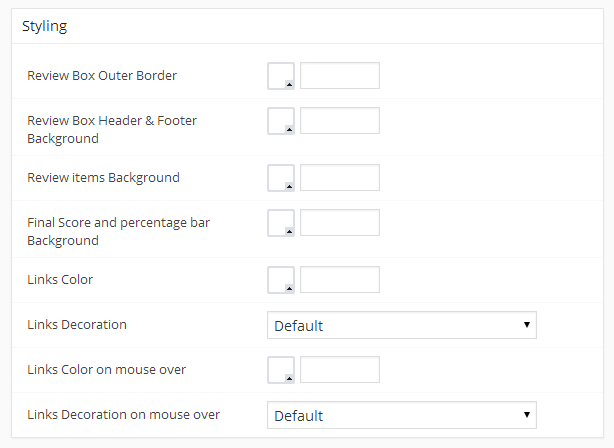
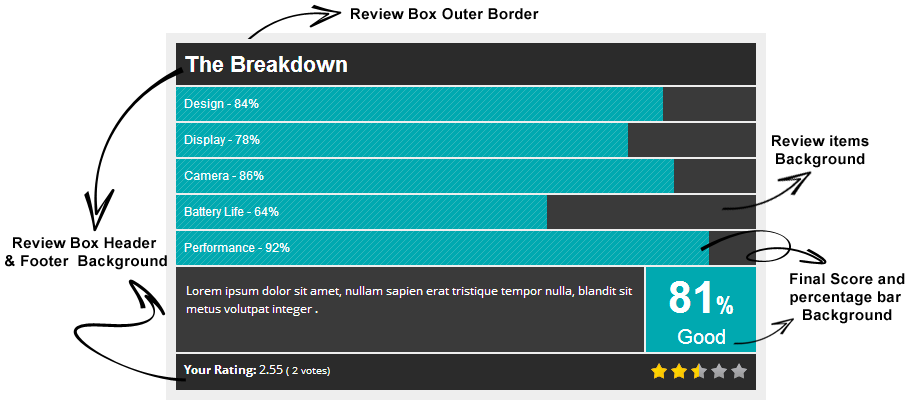
Plugin Options Page : Typography Settings
- Login to Wordpress Admin
- Click Taqyeem Settings
- Click Typography
From Typography Tab you can chnage all fonts , size , weight and colors for the review box elements .
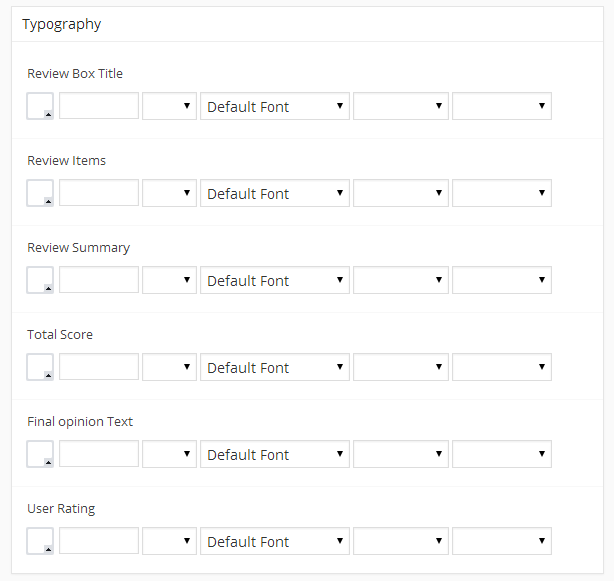
Plugin Options Page : Advanced Settings
- Login to Wordpress Admin
- Click Taqyeem Settings
- Click Advanced Settings
From Advanced Settings Tab you can Import and Export the plugin settings . Just copy the text appears in the Export area and to import the settings paste the exported text in the import area and click Save Settings Button
Add a Review Post
Check this video
ShortCodes Integration
If you play to insert the Review Box in post or page text, shortcodes are the way to go. You'll need to enter the code in the place you want in the post content area .
[taq_review]
Template Integration
To display the final score of the post review in your theme template .
- Open
wp-content/themes/<YOUR THEME NAME>/loop.php - You may place it in index.php archive.php, single.php, post.php or page.php also.
- Find:
<?php while (have_posts()) : the_post(); ?> - Add Anywhere Below It (The Place You Want The Final score of the review To Show):
<?php if(function_exists('taqyeem_get_score')) { taqyeem_get_score(); } ?>
To display the final score of the post review out side the loop
<?php if(function_exists('taqyeem_get_score')) {
taqyeem_get_score( $post_id );
} ?>Plugin's Widgets
" Taqyeem - Review Box " Widget
To display the post review box in the sidebar you can use " Taqyeem - Review Box " widget
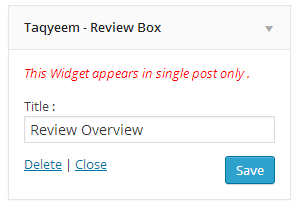
" Taqyeem - Reviews Posts " Widget
Use " Taqyeem - Reviews Posts " widget to display best reviews , most recent reviews or random reviews